The Yaxlich Technical Helpline
| After suggesting that everyone taking part in the BlogBlast Day should add a Technorati tag to their post, Yaxlich received emails asking him how to do it. Here's how. Open up Blogger to write or edit an existing post. Type the phrase : Dona Nobis Pacem Highlight the phrase and then turn it into a hyperlink by clicking on the globe with the link. The URL you want to point to is : http://technorati.com/tag/Dona+Nobis+Pacem rel="Tag" Copy the URL above and paste it into the section on the pop up box. Your finished link should look like this: Dona Nobis Pacem You can check your HTML code using Blogger very easily by clicking on the 'Edit Html' tab when you are editing your post. Make sure the link is formatted like this*: < href="http://technorati.com/tag/Dona+Nobis+Pacem" rel="tag">Dona Nobis Pacem< /a > Thank you for your call to the Yaxlich technical helpline. May we remind you that the £1.50 per minute you have been charged for this call will be included in your next phone bill. Yaxlich bets you wish you'd read it quicker now. * Yaxlich added spaced around the HTML tags for formatting so don't copy and paste the line of code as it won't work |
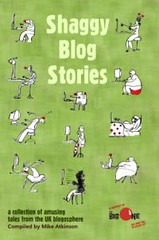
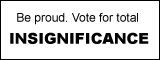






Comments on "The Yaxlich Technical Helpline"
-
 y.Wendy.y said ... (5:16 pm)
:
y.Wendy.y said ... (5:16 pm)
:
-
 Yaxlich said ... (9:18 pm)
:
Yaxlich said ... (9:18 pm)
:
-
 y.Wendy.y said ... (10:44 pm)
:
y.Wendy.y said ... (10:44 pm)
:
-
 Yaxlich said ... (11:12 pm)
:
Yaxlich said ... (11:12 pm)
:
post a commentYaxlich is a clever little squirrel.
Yaxlich doesn't believe he is a squirrel as he doesn't store his nuts in a pouch for the winter.
Yaxlich is deluded. All nuts are stored in a pouch. Go and have a look...
Wendz is correct! A pouch made out of elbow skin. Marvellous.